I have spent the last few days trying to decide if I should update my ‘phone with Orange and today I have decided against.
I have spent the last few days trying to decide if I should update my ‘phone with Orange and today I have decided against. I have been contemplating upgrading my phone to one of those ‘phones that is both PDA and ‘phone. I am hoping this would stop me carrying multiple devices around with me and, also, ensure that I was in sync across all the things I use to try and orgainse my life. Sadly, I have decided there isn’t a device for me.
The Orange SPV seems to get me a lot of the way but the ‘phone hasn’t had the greatest reviews and, to be honest, if I was going to pay that much money I think I would like either Bluetooth or a camera built it (apparently, the next version will have both of these things). It also features a MP3 player that will, of course, play WMA format. I won’t get started on music formats – I am sure there is a whole post there.
Now the Treo 600 also interests me. It is a combined PDA and phone and will be able to utilise most of the palm-related software that I have already installed and use on my trusty Palm Vx. The Real One Mobile that you could use on the Treo doesn’t play WMA files which means that I would have to re-encode most of my music and, as I am not that much of an audiophile, I’d rather have the disc space.
Now, neither of these devices does all I need or want and I am not going to spend that much money yet. My Nokia 7650 tries to sync contacts and a diary but doesn’t do it very well. I looked at the Sony Ericsson T610 but it doesn’t seem to be much of a leap on from the Nokia I have.
So, what’s my wish list? A Palm-powered device which is also a ‘phone and decent MP3 player. If I had the money it would also be Bluetooth and WiFi enabled. One day, somebody will make it, I’ll have the money and we’ll meet in a shop on Oxford Street.
Oh, and if you have tips on getting the Nokia 7650 to sync well (not just sync, but sync well) with the Outlook I use in the office, then please let me know.
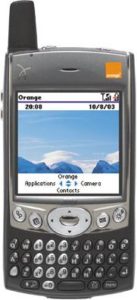 Occasionally I have noted my use of a Palm powered
Occasionally I have noted my use of a Palm powered